Facebook messenger Expands Screen Sharing to iOS and Android.
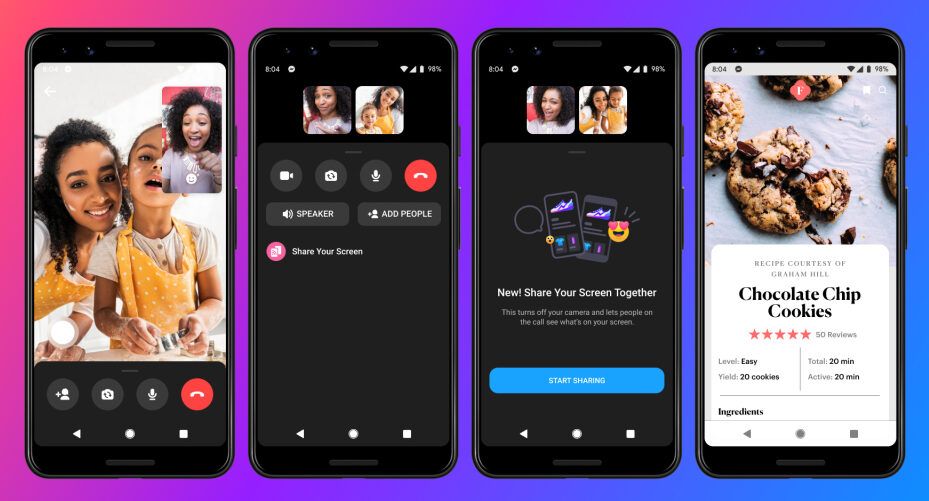
Facebook Messenger is adding screen sharing to both Messenger Video calls and its video chat platform, Messenger Rooms.
The screen sharing feature comes at a time where more people are trying to stay connected more than ever since the COVID-19 pandemic has forced people to stay at home.
Screen sharing allows users to instantly share their live screen with friends and family one-on-one or in a group video call with up to eight people and up to 16 people in Rooms while using Messenger on their mobile devices.
Users can also share memories from their camera roll, shop together online, co-browse social media, and many more.
In a blog post, Facebook said they would soon add the ability to control who can share their screen in Rooms and expand the number of people you can share your screen with up to 50 within Messenger Rooms.
With these new controls, Room creators will be able to determine whether to limit the ability to screen share to just themselves or make the feature available to all participants when creating a room and during the call.
The steps in using Facebook Messenger screen sharing on your phone are as follows:
- Open the Messenger app on your iPhone or Android.
- Start a video call by selecting one or more contacts and tapping the camera icon.
- Once on the call, swipe up on the toolbar at the bottom (where you find the icons for hanging up or turning your mic off).
- From the expanded menu, tap Share your screen.
Thereafter, people on the video chat will see a live view of whatever is on the user’s phone screen.
The video chat interface will move to the upper right-hand corner of the phone, so users can still see their friends on camera while showing them what’s on the phone.
Screen sharing is currently available globally on the latest versions of Messenger’s Android and iOS apps, desktop app, and Web.