Meta to start testing Community Chats in Messenger and Facebook Groups
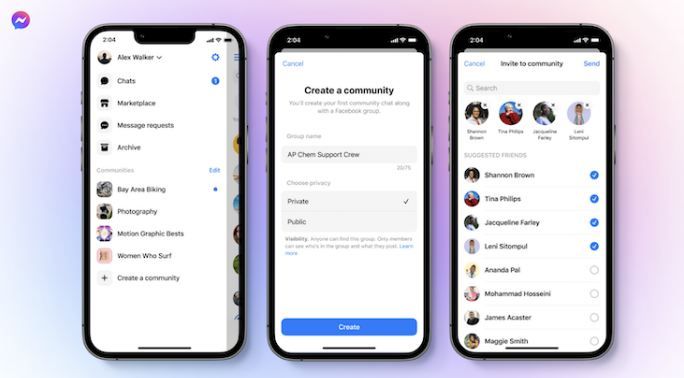
The option to initiate Community Chats directly in Messenger will soon be tested by Meta, and in the ensuing weeks, more Facebook Groups will be added to the chat experience.
Through Community Chats, users can communicate with their communities on Facebook and Messenger in real time about the issues that are important to them through text, audio, and video. Community Chats would make it simpler to follow conversations involving lots of individuals, similar to how Discord does.
Mark Zuckerberg, CEO of Meta noted that soon both Facebook Groups and Community Chats will be accessible via Messenger.
“We’re building Community Chats as a new way to connect with people who share your interests. More than 1 billion people use Messenger to communicate with friends, and soon you’ll be able to start Community Chats from Messenger as well as Facebook Groups,” said Zuckerberg.
The community chats can be managed by Group admins using the tools given by Meta. Group administrators can categorize chats so that group members can quickly identify the topics that interest them the most. They can launch a chat for group members to discuss a particular subject, an event chat for a trip or meetup, a view-only broadcast chat for admins to share updates with the entire group, and a chat for admins and moderators to work together.
In order for group members to share live comments or obtain immediate assistance, admins can also build audio channels. They can also expel a group from a community chat, permanently erase any information in a community chat, and do many more things.
A similar feature called “Communities” was introduced by WhatsApp a few months ago, allowing users to connect separate groups under one umbrella with a structure that works for them.
Meta in a statement revealed that since the new feature are more open to the public, we’ve created a complete toolkit to make it simple for administrators to control both the chat and audio experiences.
Given the more public nature of Community Chats, we’ve developed a robust suite of tools to help admins easily manage both chat and audio experiences. This includes moderation capabilities like blocking, muting or suspending group members, and removing members or messages, as well as Admin Assist, which allows admins to set custom criteria that will automatically suspend users, remove reported messages, and stop messages from ineligible authors or containing violating content from being sent. Members of can also report messages to group admins or Meta, block users or leave a chat at any time. Learn more about privacy and safety controls in Community Chats.
